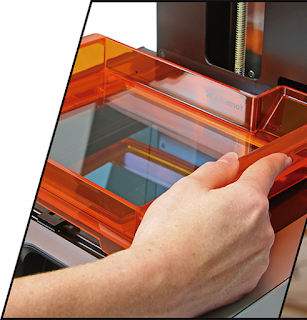subject 3D + Animation, Modeling, Rendering, Game Design
software 3ds Max 2012
level Intermediate
duration 5h 54m
Follow a practical guide to building 3D cityscapes for games. IAuthor Adam Crespi constructs a city block in 3ds Max utilizing low-polygon modeling and advanced texturing techniques. The course shows how to model common city elements such as buildings, intersections, curbs, and roofs and explains how to expand a city quickly and easily by reusing existing geometry in a modular way. The course also sheds light on simulating real-world detail with baking, lighting, and ambient occlusion techniques and offers a series of best practices for exporting to the Unity gaming engine.
Topics include:
Understanding the design process and software requirements
Analyzing concept art for texture and key shadow detail
Planning differently styled buildings
Laying out city blocks
Organizing construction elements and models using layers
Cloning geometry and texture
Testing the module for correct floor-to-floor heights
Arranging, aligning and cloning modular elements
Building a texture library
Creating stone, wood, and brick textures
Constructing texture sheets
Drawing detail
Using occlusion as a foundation for dirt
Preparing for Unity as a world builder
software 3ds Max 2012
level Intermediate
duration 5h 54m
Follow a practical guide to building 3D cityscapes for games. IAuthor Adam Crespi constructs a city block in 3ds Max utilizing low-polygon modeling and advanced texturing techniques. The course shows how to model common city elements such as buildings, intersections, curbs, and roofs and explains how to expand a city quickly and easily by reusing existing geometry in a modular way. The course also sheds light on simulating real-world detail with baking, lighting, and ambient occlusion techniques and offers a series of best practices for exporting to the Unity gaming engine.
Topics include:
Understanding the design process and software requirements
Analyzing concept art for texture and key shadow detail
Planning differently styled buildings
Laying out city blocks
Organizing construction elements and models using layers
Cloning geometry and texture
Testing the module for correct floor-to-floor heights
Arranging, aligning and cloning modular elements
Building a texture library
Creating stone, wood, and brick textures
Constructing texture sheets
Drawing detail
Using occlusion as a foundation for dirt
Preparing for Unity as a world builder
Puedes ver Más
Conocenos Más